Optolist allows users to search for optometrists in their area. Elegant, simple and easy to use, Optolist offers a way to gain exposure for your practice and reach new clients who are searching for an optometrist in your area.
1. Create an Account
 Creating an account with Listify is easy, with the social login feature it allows your visitors to login easily, so that they won’t have the “login/register” friction. They’ll be creating, rating and favoriting listings in no time!
Creating an account with Listify is easy, with the social login feature it allows your visitors to login easily, so that they won’t have the “login/register” friction. They’ll be creating, rating and favoriting listings in no time!
We’ve even integrated with WooCommerce so that the Social Login by WooCommerce plugin (Plugin sold separately) and the standard WooCommerce sign up process is fully supported.
2. Submit Your Listing

Submitting a listing using Listify is super simple, we’ve made entering the address of your place easy, when using our Google Places API plugin (Plugin sold separately) it will auto complete the listing address.
You can even fully customize your submission form either using PHP code using this tutorial or by installing the Form Editor plugin (Plugin sold separately) this gives you full control over the display of the fields that are shown on your submission form.
3. Get More Interest In Your Place
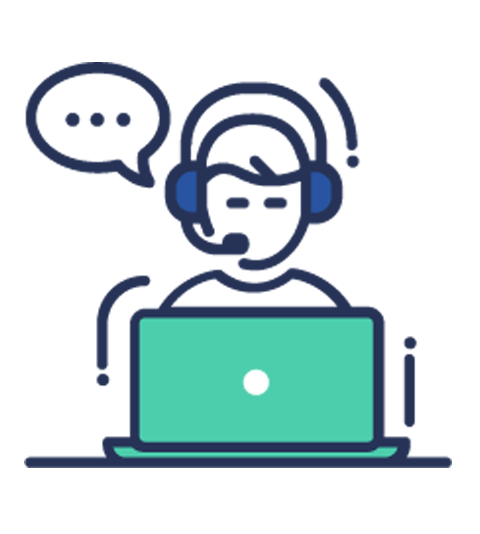
This won’t be the first time you look for a listing directory theme, but it may be the last time. Because with Listify you have more than you could ever want or need.
When using Listify your site will be a thing of beauty. Let’s be honest. The problem with most listing directories, while highly functional, is that many of them aren’t very pretty. It’s why the beautiful ones are so popular, because they match great photography with fantastic functionality.
That’s what we’ve done with Listify.